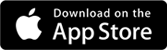HibouAir
Indoor air quality monitoring desktop solution
(BLE)
Indoor air quality monitoring desktop solution (BLE)
The HibouAir is a plug & play air quality monitoring solution that connects to the HibouAir desktop or mobile application and gives you real-time indoor air quality environment data.
The correlation of the real-time data gives you an excellent overall understanding of ambient conditions.

Your Price $169.00
Order Now Request a quote
12 months warranty
Air quality monitoring solution for your need

HibouAir Particle and CO2 sensors
Reliable air quality monitor plug and play device that provides indoor environments air pollution level.

HibouAir Analytics App
Powerful analytical application provides access to real-time air quality data of your surrounding environment.
Easy set up. No need for a wifi, gateway or cloud
Connect
HibouAir to a power source
Connect the HibouAir sensor to a power source and get close to the device.

Connect
HibouAir USB dongle to your computer

USB port can be found on the front, back, or side of the computer (the location may vary depending on whether its a desktop or a laptop).
Run
the HibouAir desktop application
Open the HibouAir desktop application that you have downloaded earlier and click connect.
Access
real-time environmental data
 Real-time air quality data of your surrounding environment will be shown on your desktop. The data will be updated every 30 seconds.
Real-time air quality data of your surrounding environment will be shown on your desktop. The data will be updated every 30 seconds.
Why Choose HibouAir indoor sensors
CO2 or PM
Cost
Effective
VOC
Noise
Free
Pressure
Real-time
Access
Temperature
Energy-efficient
Light
CE, RoHS Certified
Humidity
12 months warranty
Get Real-Time Environmental Data On Your Desktop
Access air quality measurement history in the HibouAir desktop app, and gain insight to live a healthy life for you and your loved ones everyday.
This application will allow you to access your surrounding environmental data from HibouAir.

Work in a healthy environment
Know if your indoor environment is healthy or not with a single glance at HibouAir analytics app. Measure the key parameters of your indoor environment, receive alerts when there’s changes.
Get air quality data to multiple devices at once
- Suitable for office, home, gym, greenhouse gardening and other indoor places with wide range of applications.
- Compact in size, beautiful in appearance, lightweight and portable, easy to take out and carry around.
- Stores air quality data for the last 7 days. Can be accessible from mobile or dasktop app.

Technical Specifications

- Bluetooth 5.0
- Micro USB
- 73,2 mm (L) , 50 mm (W) 12,4 mm (D)
- 7 days air quality data storage
- BLE (Bluetooth 5.1)
- works with Windows10, MAC OS, Linux
- Mechanical - 19.2 mm (L) 16.3 mm (W), 6.2 mm (D)
- USB +5V